(11/15/15: Edited information about the Presence and Treble)
Modern, high gain, guitar amplifiers generate much larger signals than vintage amps, hence high gain (high increase). Compared to a vintage amp, modern amps can produce much more distortion and saturation. In addition, the low frequency content of a Recto is fairly great. Stages 1, 2, and 4 of the dirty channels are shunting the lows at about 88 Hz, -3 dB. While the amp voicing is another topic, it’s important to have an idea of what is coming into the tone stack if you wish to shape it. Since I own a Dual Rectifier, I’m using it as the example, but these concepts and this tone stack are applicable to many amplifiers. I’m focusing on the Vintage mode of the Orange Channel.
Our topics for this discussion are: target frequencies, response of individual controls, the interaction of the controls, and dialing in useful tones more easily. Some of the information is simplified for clarity.
Target Frequencies
In any kind of group or ensemble, the amp’s target frequencies to sit in a mix or be heard are about 250 Hz to 2-3 kHz. It is necessary to have frequencies below and above this range in the guitar’s sound to have body and air, but the main focus lies in the target frequencies.
Below 250 Hz, other instruments and percussion need their space to be heard and to respond at their resonant frequencies. Having too much response in the lows will bury the guitar’s sound, or more volume will be needed, which will bury the other instruments. Likewise, above 2 kHz, the cymbals, vocals, and transients from almost all instruments will need room. Too great of a high frequency response will begin to make the guitar sound thin, brittle, fizzy, and harsh. Luckily, the greatest amount of control and focus in the Recto’s Orange Mode tone stack lies from 578 Hz to 1.6 kHz.
Da Bass
Since the controls, from left to right, are Bass, Mid, and Treble, I will begin with the Bass control.
The image shows the sweep of the bass control from “1” to “6”, which is about 8:00 o’clock to 1:00 o’clock in Mesa’s terminology. The interaction with the Mid control prevents the Bass from having much effect above 250 Hz. The peak of the control rises quite sharply and becomes a dominant part of the sound before it even gets halfway on. Turning it further up will create a peak in frequencies below 100 Hz, which is quite low. That low response can turn the tone to mush.
It’s easy to see that the Bass needs to be treated with a light touch. More bluntly, a person needs less Bass than they think. Conventional wisdom is that a lot of Bass is awesome for Metal. ‘Tis not, unless you like miming, because you won’t be heard very well.
Mids
Unlike the Bass or Treble, the Mid control is mainly about attenuation; there is no condition in which the mid frequencies approach 0 db by adjusting the control. Cutting some of them is good to a certain extent to smooth out the sound. Keep in mind that the mid control is always scooped to some extent when the other controls are turned on at all; there is not a ‘flat’ response when all controls are at Noon. Mid-attenuation with this tone stack is ordinary and is part of what makes it sound the way it sounds.
At maximum, there’s only a hint of scoop that can be heard. This sound can be “honky” or too focused for some players, or for some styles, and it will dominate the sound. On the other hand, scooping it completely out will basically neuter the guitar’s target frequencies and make the Bass very dominant, which, again, will land a person in the wrong part of the spectrum.
Shown in the graphs is the response of the Mid control in relation to where the Bass control is set. With the bass control turned down, the amount of change possible with the Mid control is slightly reduced, due to interaction between the controls.
The biggest range of changes with the Mid control occurs between about 300 Hz to 1.5 kHz. Luckily, the Treble control’s range extends down into the Mid range and the two of them are partners in tone control.
Treble? How about Upper Mids!
As Mesa notes in their manual, the Treble control is the most powerful tone shaping tool in the tone stack. The name of it is a misnomer, though. It isn’t controlling treble, but the upper mids. At moderate Presence settings, the Treble control has the most influence over the frequencies between 578 Hz and 1.27 kHz. Frequencies above 1.6 kHz are attenuated by the the simple RC filter to ground between the Treble’s wiper and the Channel Volume. No matter how high the Treble is turned, the filter is killing treble frequencies to prevent oscillation (Miller capacitance). If switched to Modern, the RC filter is connected to the Presence pot to become a variable treble attenuator; it swings up and down from 1.6 kHz.
Dynamic Duo
The image shows various, moderate settings for Mid and Treble with the Bass control at 4 (11:00). They work together to shape the frequencies that are directly in the guitar’s most important ranges for being heard in a mix. I think of them as two middle controls. The Treble control adjusts the upper mids to cut through and be heard. The Mid control carves out a spot to allow the lower body of the guitar tone (120 Hz to 350 Hz) to sit well, hold hands with everyone, and sing Kumbaya without dominating the whole sound.
The easiest way I’ve found to dial in my amp is this:
- Turn off the Bass and Presence controls.
- Set Volume and Gain.
- Adjust the Mid and Treble Controls to the desired sound.
- Turn the Bass up until it fills in the bottom, but stop before it begins to wash out the mids.
- Turn the Presence up until the harmonics sing, but stop before it sounds harsh.
- Make any minor tweaks. Done.
- Alternatively, all the controls could be adjusted one at a time until they sound bad and then backed down a little, beginning with Treble and Mid.
I used to spend countless hours dialing my amp. Anymore, it takes a few minutes to get the basic sound, because I’ve been practicing this method. I might tweak it a little here and there, but the changes are not drastic. The most important thing is to set the controls at the volume you need to be using for the performance. Getting a great sound and then changing the overall volume by a large amount will completely undo your work. If you can’t always play at that volume, get that volume, find the setting and write it down.
All these images and maths are only references to aid you visually for something that is not visual. Use your ears and keep these things in mind. After some quality time with the amp and an understanding of the controls, you’ll have an easier time finding great tones.
Here’s a chart showing signal flow for the tone stack and a simplified explanation of the frequencies involved:
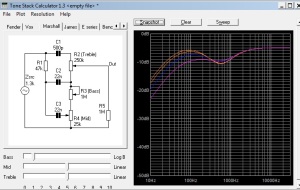






[…] greater midrange emphasis of Modern mode’s power amp voicing, the mid-boost in the Channel 3 tone stack when using Modern, and the enhanced brightness of Channel 3 from the custom voicing are meant for […]
LikeLike
[…] looked at the input and Clean, the Mode voicing and Gain control, V2 and V3, EQ and modes and Presence. I am going to bring it all together and take a less detailed, wider, […]
LikeLike
Hiya Warped! I know it’s been quite a while since you talked about this, but anyway, Thank You!
I’ve always found myself coming back to your writings in order to get my stuff back in line. Don’t let this archive down ever!! Big hugs. JB.
LikeLike